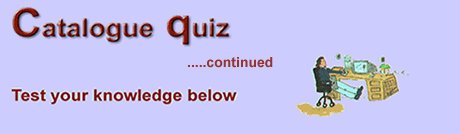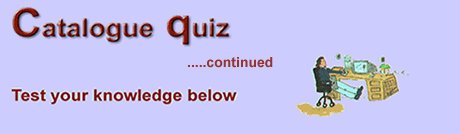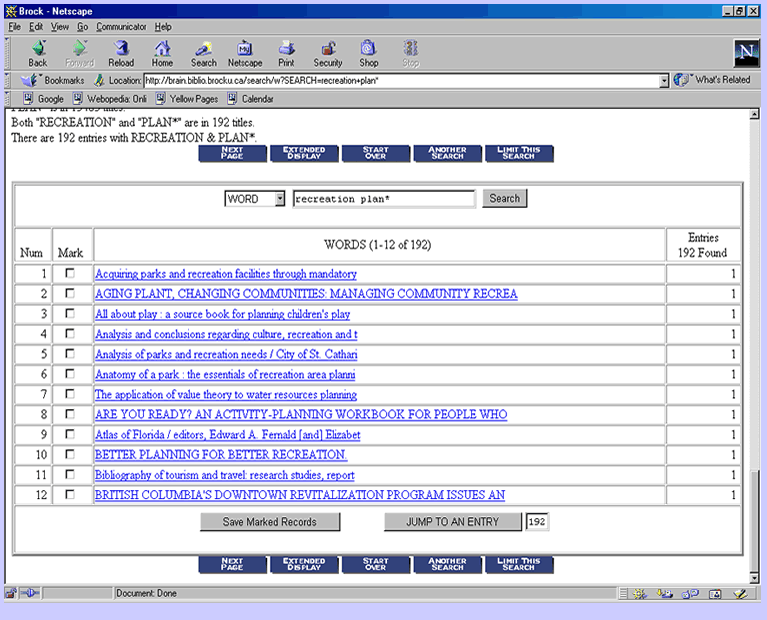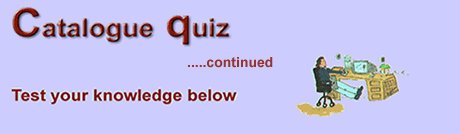
This
is an example of a search results screen from our first example above:
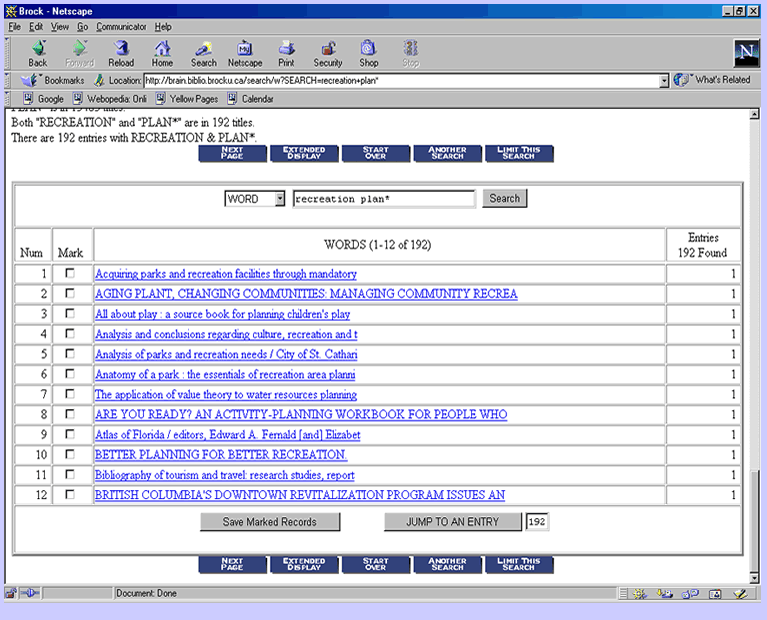
8.
There are possibly 192 books on your topic in the library.
9.
There are only 12 books available in the library on your topic.
10.
If you wanted to see the full catalogue entry of any one of these selections,
you just click on one of them.
11.
If you want to narrow your search at this point you click the "another search"
button.
12.
By clicking on the "limit this search" button you can easily narrow your search
by choosing different limiters like "date of publication" or "material type".
To return to Recreation
and Leisure generic tutorial click below: