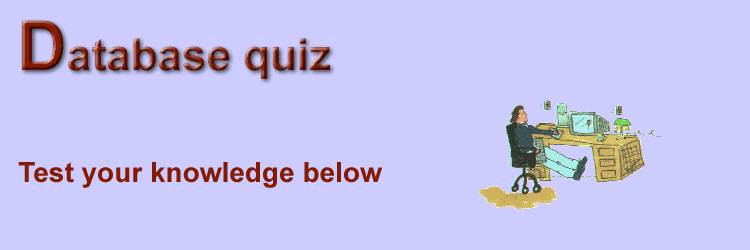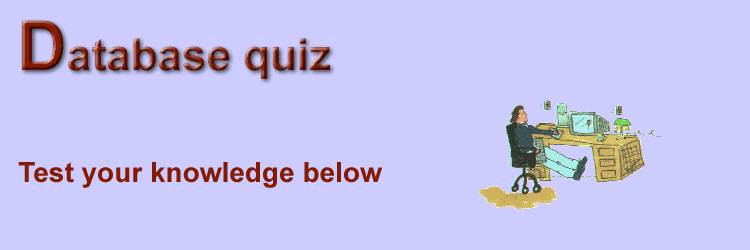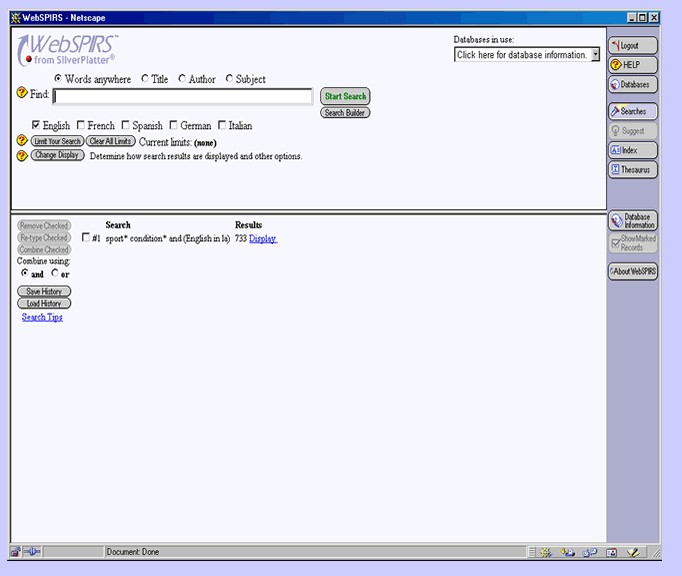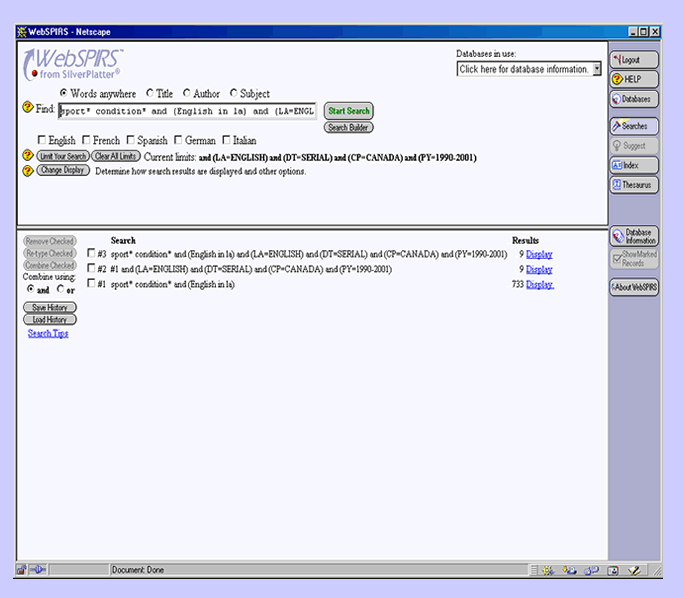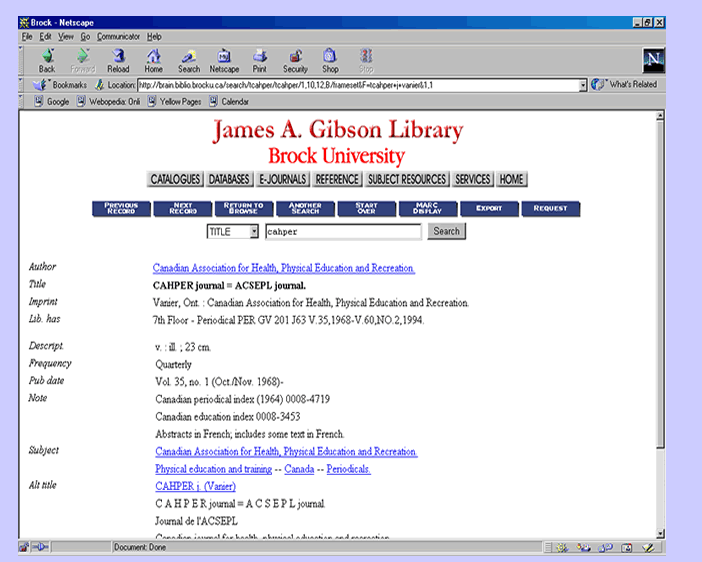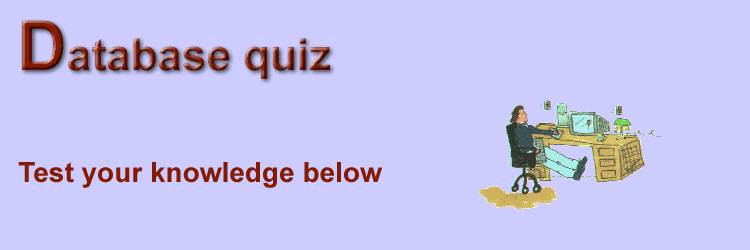
This
screen is an example taken from the database Sport Discus:
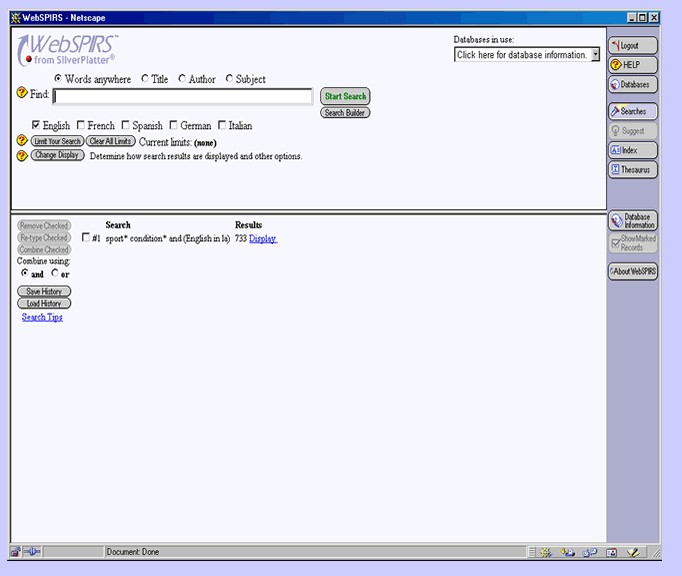
1.
The default search type "words anywhere" means that whatever you type into the
"find" box will be looked for in any of the database's searchable fields
2.
In the search statement #1, you have not used any limiting features to narrow
your search
3.
In the search results given in search statement #1 we have a result of 733,
which means that we have found 733 potential hits with variations of the keywords
"sport" and "condition" and written in the english language
4.
If you wanted to narrow down this search to only hits that have been written
in journals (i.e., journal articles), you would simply type the word "journals"
in the search statement
5.
By choosing "limit your search" in the choices below the search statement we
could be given the option of narrowing our search by year of publication if
we wanted to narrow our search to current material
This
screen shows the results of your search that has been limited in various ways:
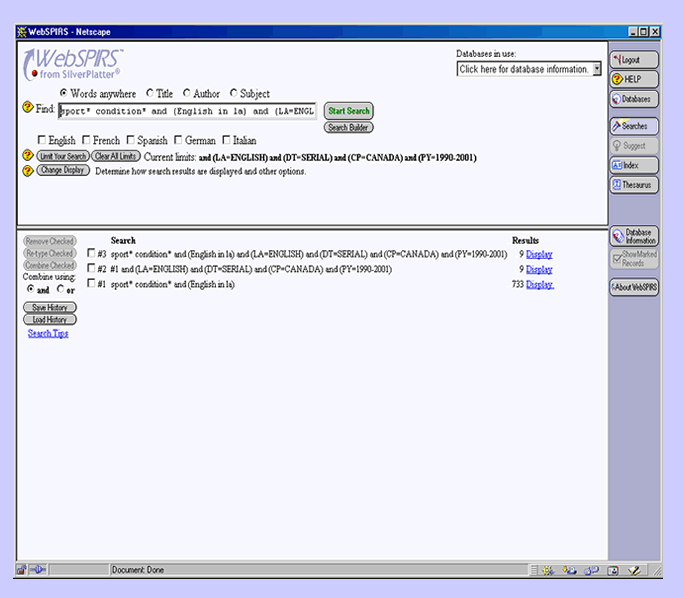
6.
To review what your search statement has searched for in this search, simply
look at the "current limits" summary statement adjacent to the "limit
your search" button
7.
This search includes material published in the english language from American
journals
8.
All 9 hits from this search will be excellent for your topic on sport conditioning
9.
The best way to judge whether or not these hits are any good to you is to click
"display" and look at the summary record for each one
10.
If you wanted to do a subject search on your topic (rather than a keyword search)
you could easily click on the "thesaurus" button on the right_hand column of
the screen to view a list of possible subject headings
11.
The "sx" field displayed here in these records means that you can easily obtain
the complete article from Sport Discus
12.
By clicking on the http:// address at the end of each "sx" field you
will be able to view the entire record and print it off if you want to
13.
The reason the "sx" field is provided in each of these records is to provide
people with the ordering information necessary that would have to be provided
by those people who subscribe to the ordering service from Sport Discus
14.
By giving the impression that these records are easily available to students,
we could argue that this database is providing us with misleading information
15.
If an abstract summary is not provided in a record under the "ab" field, this
means that there is no abstract available on the database
In record
7 above on the previous screen, the article on fitness testing by D. Docherty
and R. Bell is given as being published in the journal CAHPER, vol. 65, sept.
1990. In order to see if Brock has this journal, you must check the Brock Library
Catalogue holdings as displayed below:
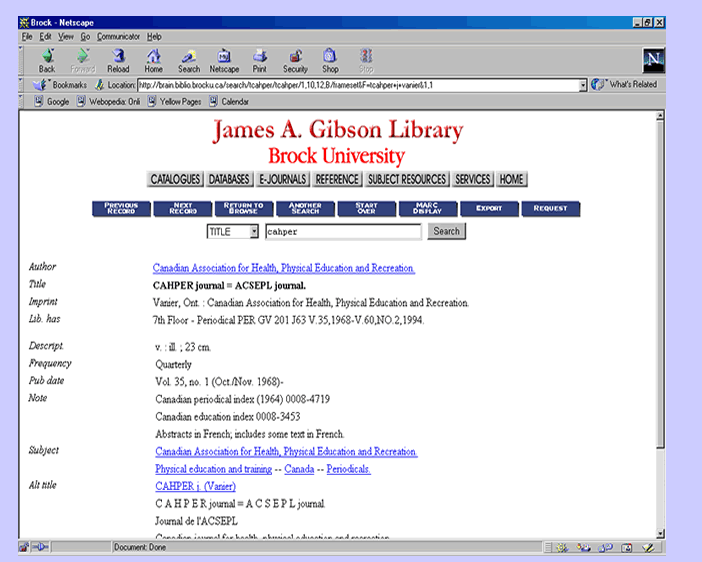
16.
Brock does not have this volume of CAHPER in the library
17.
If you went to the 7th floor of the library to find this journal volume on the
shelf, you would go to the stacks and look for the call number GV 201 J63 to
find the volumes of CAHPER
18.
As displayed here, CAHPER is available at Brock from 1968 only until 1994
19.
The "=ACSEPL journal" entry in the title after CAHPER journal means
that this is the equivalent French Canadian title
20.
If you were interested in seeing what other Physical Education journals were
available in the Brock Library (although not necessarily on your topic),one
good way would be to simply click on the subject entry given ("Physical
education and training--Canada--Periodicals") for a list of all the library
holdings of physical education journals by title